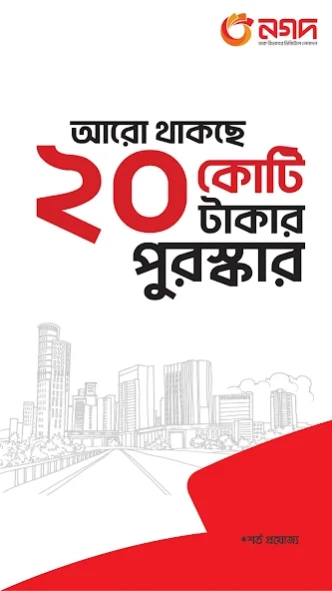Nagad 1.1.52.01
Continue to app
Free Version
Publisher Description
Nagad - Explore and Enjoy Cash In, Cash Out, Send Money (P2P), Mobile Recharge etc.
Nagad is the digital financial service of Bangladesh Post Office. Nagad App is a dynamic and secured digital financial service app that facilitates your daily financial transaction needs like cash in, cash out, send money (P2P), mobile recharge etc.
You will get notifications on your latest Nagad activity; see your transaction history, transaction summary etc. Nagad is soon to bring very exciting and innovative services in the market to meet customer needs and demands.
• Languages: Support both Bangla and English
• Secured Financial Service app: Nagad app is a very secured app. Nagad App requires your PIN number in two phases. First for login and second for every transaction you need to provide PIN number.
• Personalization: You can add your display name and can change your display picture.
• No “send money” to wrong number: You can easily select the desired recipient from your contact list for fast and error-free money transfer.
• Scan QR Code for Cash out: Scan QR codes at Uddokta points for Cash Out
• Mobile Recharge: Recharge mobile or pay postpaid mobile bills for the mobile network operators below:
o Robi
o Airtel
o Teletalk
o Grameenphone
o Banglalink
For convenience, you can select frequently recharge amount from the screen.
• Statement: Exert greater control over your digital financial service account by accessing your detailed transaction history, and a monthly transaction summary.
• One tap balance check: checking your balance is very easy through a single tap on the screen
• Notification: Receive notifications for your latest Nagad transactions.
About Nagad
Nagad is a free app for Android published in the Accounting & Finance list of apps, part of Business.
The company that develops Nagad is Bangladesh Post Office. The latest version released by its developer is 1.1.52.01.
To install Nagad on your Android device, just click the green Continue To App button above to start the installation process. The app is listed on our website since 2023-09-28 and was downloaded 44 times. We have already checked if the download link is safe, however for your own protection we recommend that you scan the downloaded app with your antivirus. Your antivirus may detect the Nagad as malware as malware if the download link to com.konasl.nagad is broken.
How to install Nagad on your Android device:
- Click on the Continue To App button on our website. This will redirect you to Google Play.
- Once the Nagad is shown in the Google Play listing of your Android device, you can start its download and installation. Tap on the Install button located below the search bar and to the right of the app icon.
- A pop-up window with the permissions required by Nagad will be shown. Click on Accept to continue the process.
- Nagad will be downloaded onto your device, displaying a progress. Once the download completes, the installation will start and you'll get a notification after the installation is finished.